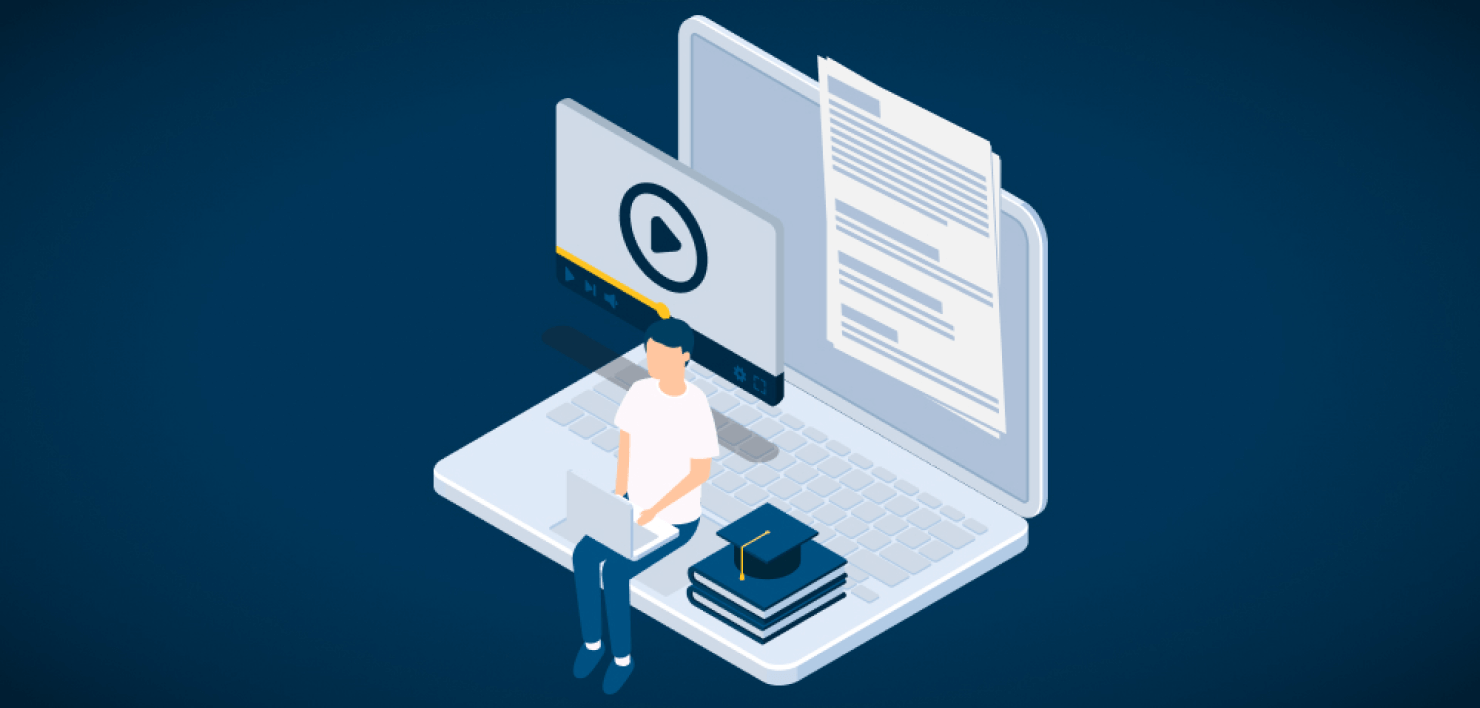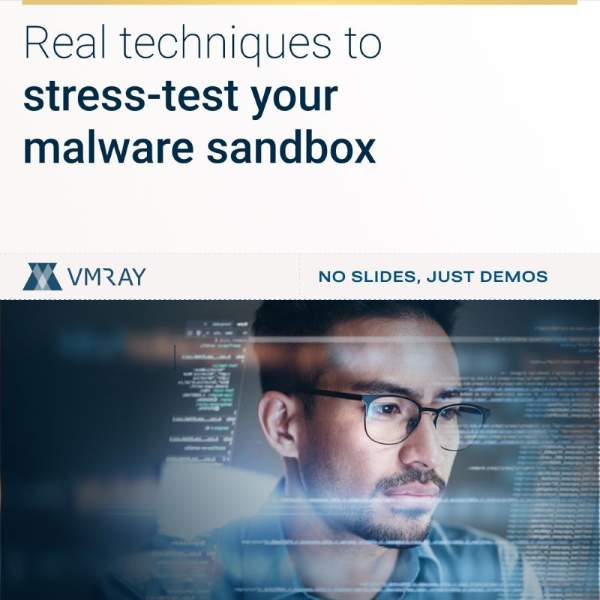Sandboxes are advanced cybersecurity tools that detect malware by analyzing file behaviors in controlled environments, enabling detection of previously unknown threats that traditional antivirus systems might miss. Download this whitepaper to explore cutting-edge sandbox evasion techniques and enhance your organization’s malware defense strategy.